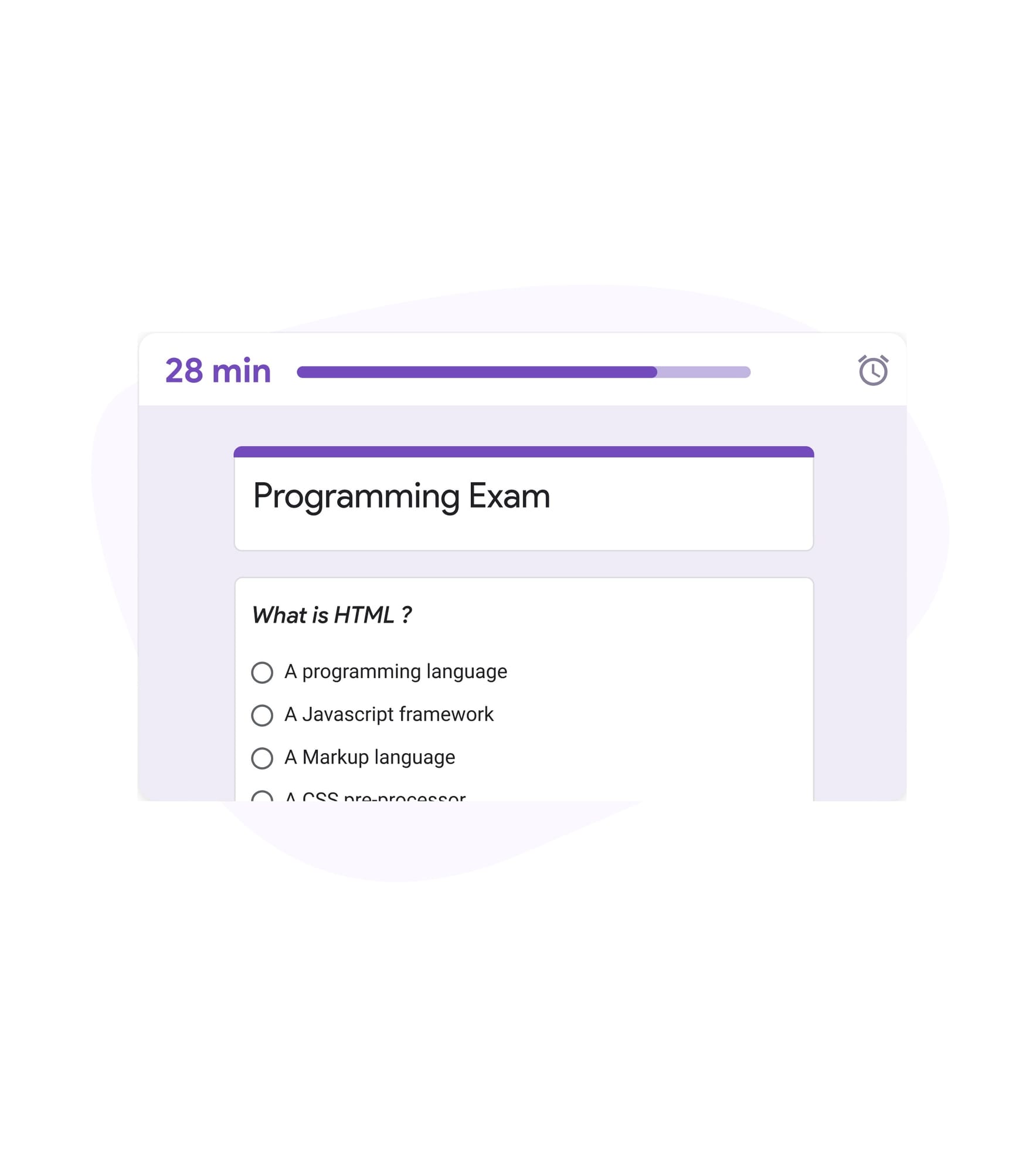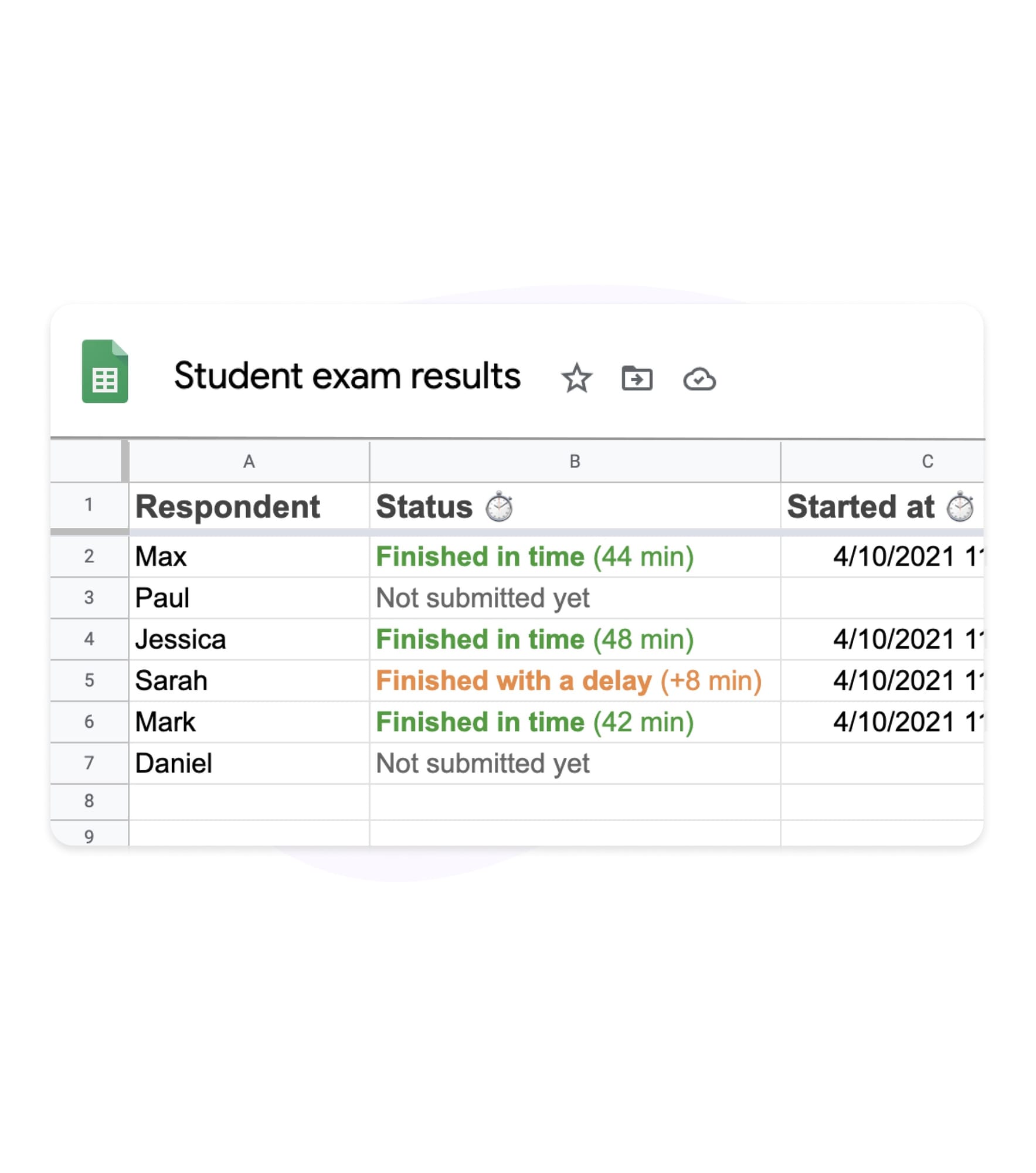Time control your Google Forms
Set the time limit to fill your formTime exams, recruiting tests, or survey with a custom timer that will be visible on the top of your Google Form
Set a start dateOnly allow the form to be filled at a certain date to allow all candidate to start at the same time
Set an end dateSet when the form cannot be filled anymore to prevent users from filling it after a given date